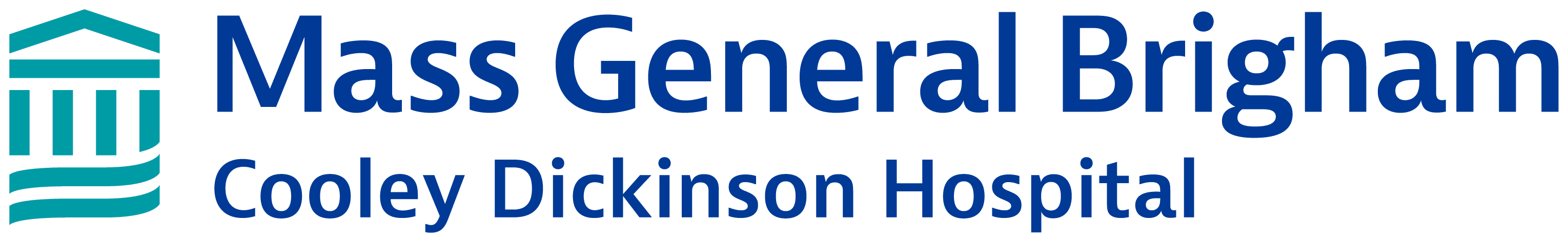FAQ
Who can use the Patient Gateway?
Any Cooley Dickinson patient can use the Partners Patient Gateway.
Is there a mobile app?
Patient Gateway mobile is available for download from your phone’s mobile application store.
What should the patient portal not be used for?
In the event of a medical emergency, call 9-1-1. Patient Gateway is not appropriate for urgent care or emergency situations.
What should I do if I am having problems using Patient Gateway?
For technical support for problems such as logging in or a forgotten username or password, please contact Patient Gateway Support at (800) 745-9683, Monday through Friday, from 8 am to 5 pm.
To contact technical support via email, click the appropriate link on the Patient Gateway website (i.e. questions related to trouble logging in; forgot username or password; technical support) and submit an email stating how the support team can assist you.
Patient Gateway: A convenient and secure way to manage your health and communicate with your provider’s office online.
The Patient Gateway portal advances your health by providing you with a secure online connection to your physicians and other health care providers at Cooley Dickinson Health Care and across Mass General Brigham HealthCare. It is a fast, convenient and FREE way to:
![]()
- Check lab results, reports and letters from your providers
- Access your medical info 7 days a week, 24 hours a day
- Change your address or other personal info
- View information in Spanish (Vea en Español)
- View and pay your provider bills online
- Send non-urgent messages to your provider’s office
![]()
- Update your own medications, allergies and health problems
- See charts of your test results over time
- Share a daily log of your own care with your practice
- Complete questionnaires prior to your next provider’s visit
- Review your prescriptions and request renewal
![]()
- View conditions, allergies and immunizations
- Search patient education and wellness materials
- View research opportunities you may find interesting
- Enroll as a proxy user guest when caring for a loved one
- Review the latest updates and visit summaries in your record
- Attach an image to share visible symptoms when appropriate